23 results
How to choose the Right icon library for your project
Choosing the right icon library for your project involves considering several key factors to ensure it meets your design and functionality needs. Here are some important aspects to consider:
1. Design Style and Consistency
- Aesthetic Alignment: Ensure the icon library's style aligns with your overall design aesthetics. For example, if your project has a minimalist design, opt for an icon library like Feather or Remix Icons known for clean and simple icons.
- Consistency: Check if the icons maintain a consistent style across the entire library, which is crucial for a cohesive look.
2. Icon Variety and Coverage
- Range of Icons: Evaluate whether the library offers a comprehensive set of icons that cover your current and future needs, including general UI elements and specific industry-related icons.
- Categories and Use Cases: Look for libraries that categorize icons, making it easier to find relevant icons for your project.
3. Customization Options
- Flexibility: Consider how easily you can customize the icons in terms of size, color, and stroke.
- Style Variants: Check if the library provides multiple styles (e.g., outlined, filled, rounded) to match different parts of your project.
4. Technical Compatibility
- Integration: Ensure the library is easy to integrate with your development framework or platform, such as React, Angular, or plain HTML/CSS.
- Performance: Opt for lightweight libraries to avoid negatively impacting your site's performance.
5. Licensing and Cost
- Open Source vs. Paid: Determine if the library is open-source or requires a license. Open-source libraries like Remix Icons or Feather Icons are free, while others like FontAwesome offer both free and premium versions.
- Usage Rights: Check the licensing terms to ensure they fit your project's needs, especially for commercial use.
6. Community and Support
- Community Activity: Libraries with active communities are often better maintained and updated, offering more reliable support.
- Documentation: Good documentation is crucial for ease of use and integration, helping you quickly implement and customize the icons.
7. Accessibility
- Accessibility Standards: Ensure the icons adhere to accessibility standards, such as being easily recognizable and interpretable by users with visual impairments.
By carefully evaluating these factors, you can select an icon library that best fits your project's needs, ensuring both aesthetic appeal and functional efficiency.
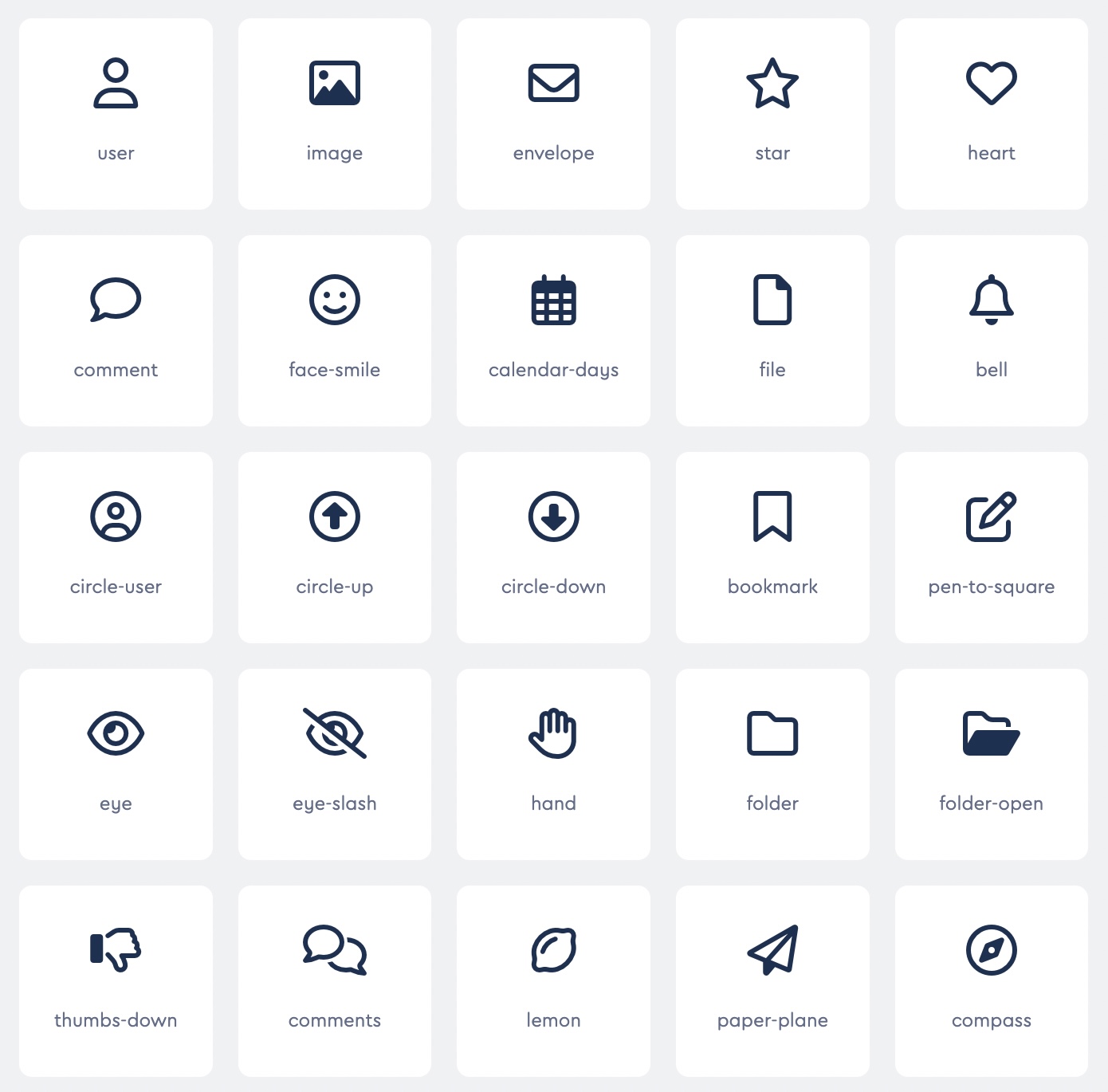
1. FontAwesome - Internet's icon library and toolkits
FreePremium
- 2000+ Free icons. 30000+ Premium icons.
- The most popular icon library
- Complete variety of icon categories
- Supported implementation in React, Vue, Angular, Ember, Wordpress, Django
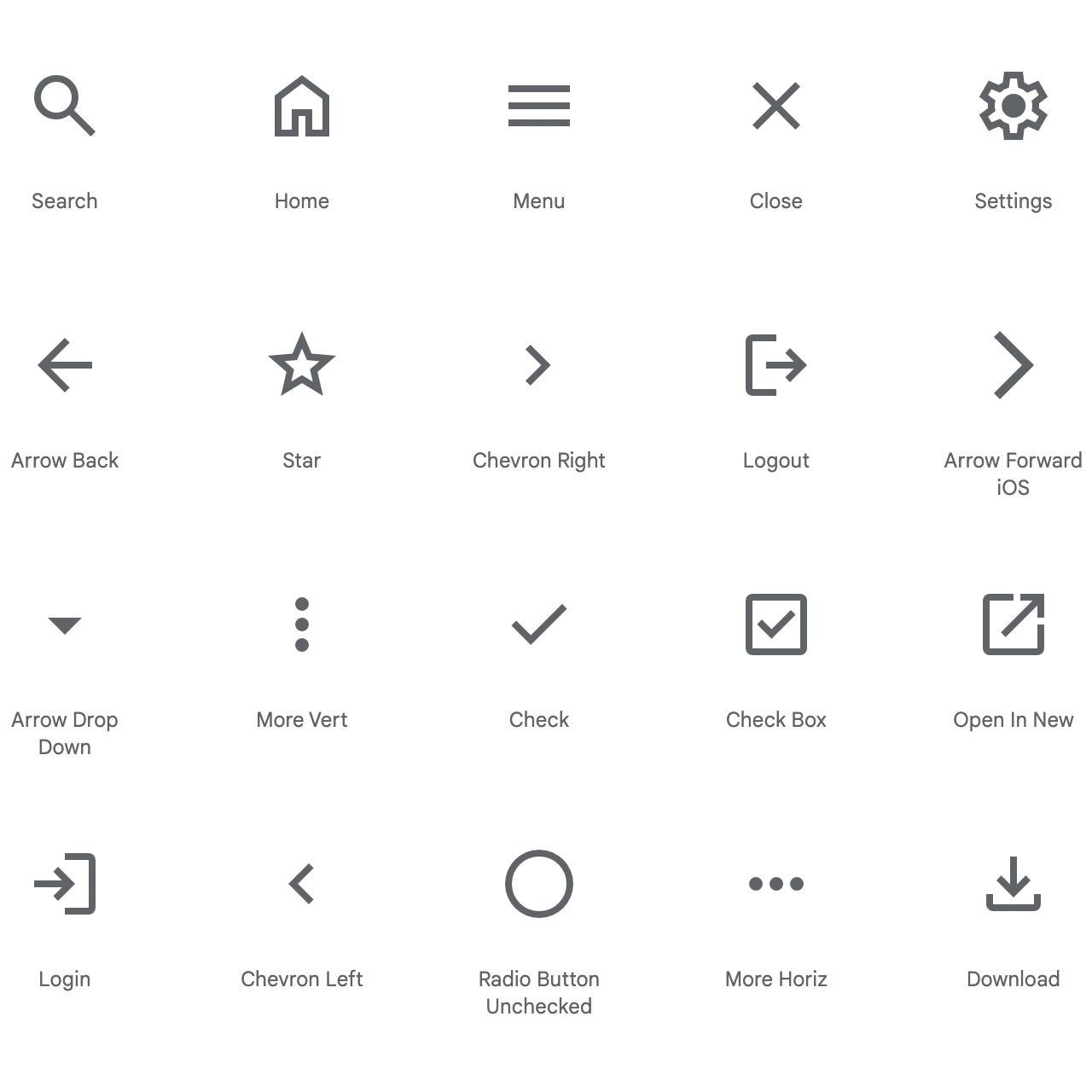
2. Google Material Symbols & Icons
Free
- 2500+ Free icons.
- Highly customizable icons options to modify styles, stroke, optical size, filled/outlined, etc
- Developed and maintained by Google
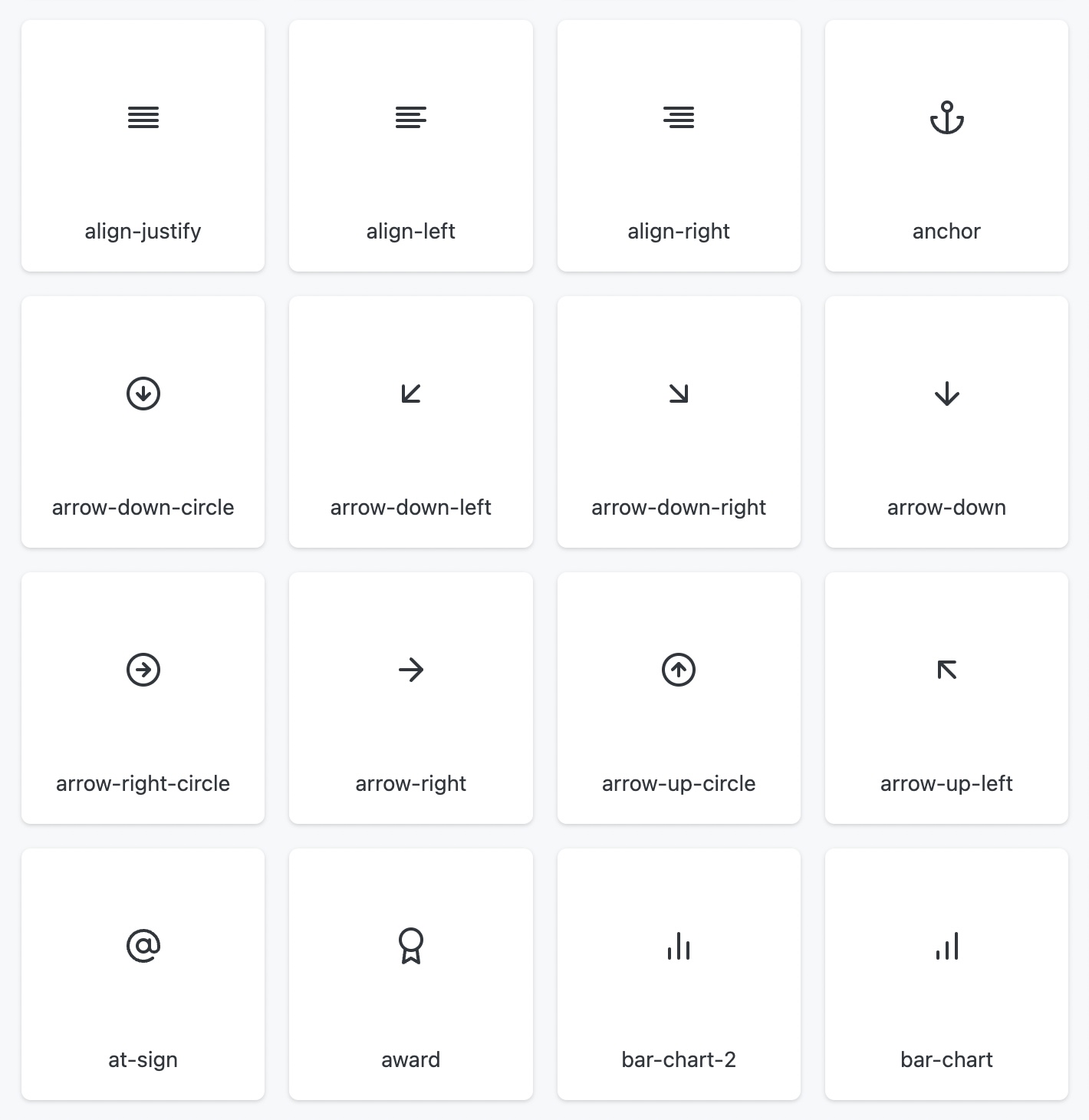
3. Feather - Simply beautiful opensource icons
Free
- 287+ Free icons.
- Icon size, color and stroke width are customizable
- Lightweight and scalable
- Supported implementation in React, Vue, Angular, Elm, Eleventy, Svelte, Wordpress, Django
4. Heroicons - Beautiful hand-crafted SVG icons
Free
- 288+ Free icons.
- Each icon has 4 variants: Outline, Solid, Mini, Micro
- Developed and maintained by the makers of tailwindcss
- Supported implementation in React, Vue
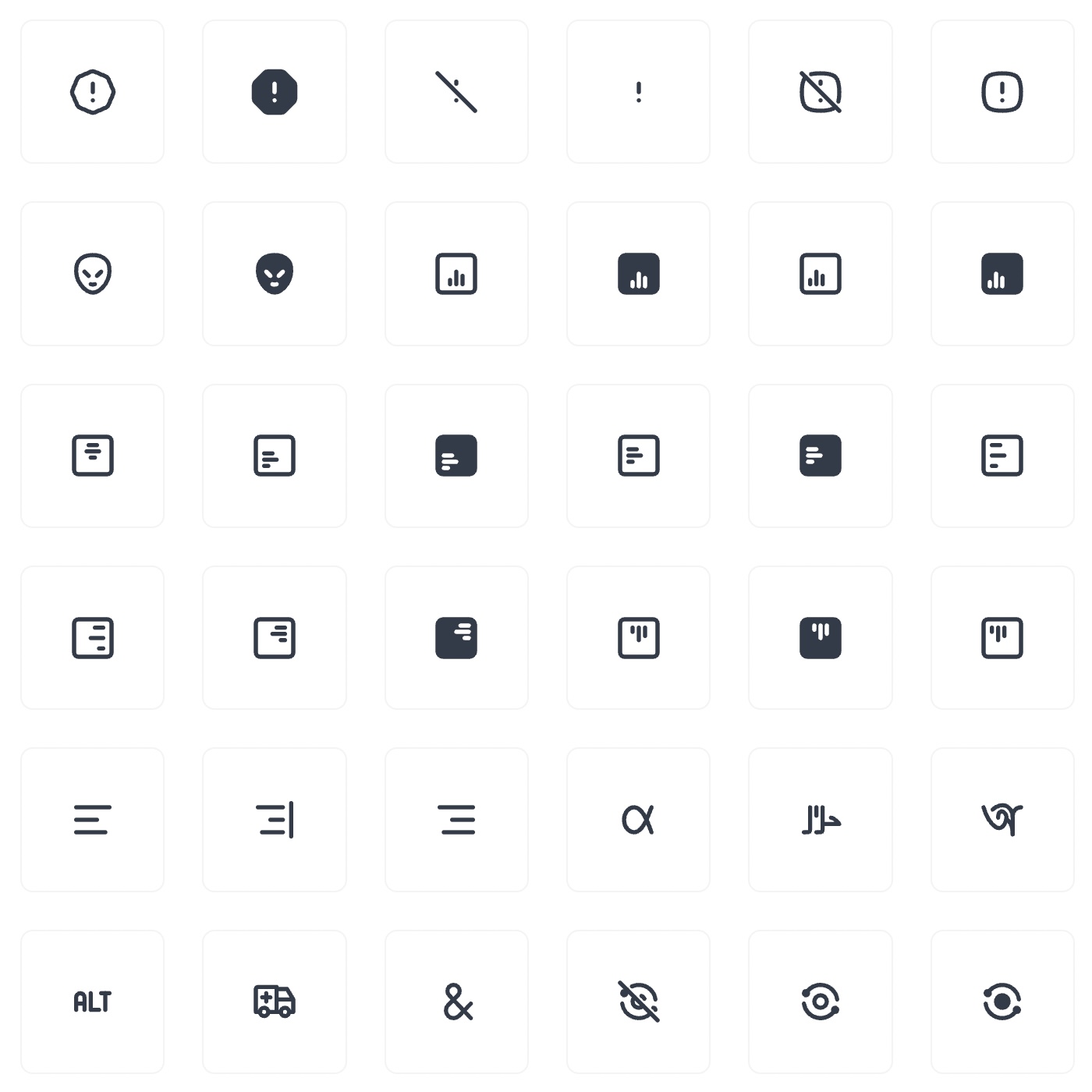
5. Tabler - Pixel-perfect Icons
Free
- 5397+ Free icons.
- Icon size, color and stroke width are customizable
- Available in 2 styles: Outline, Filled
- Available in various format from SVG, React component, Sketch, Figma, etc
- Supported implementation in React, Vue, Angular, Svelte
6. Ionicons - Premium Hand-crafted Icons
Free
- 1300+ Free icons.
- Optimized for web and mobile applications
- Available in 3 variants: Outline, Filled, Sharp
- Color and size are customizable throuh css styles & classes
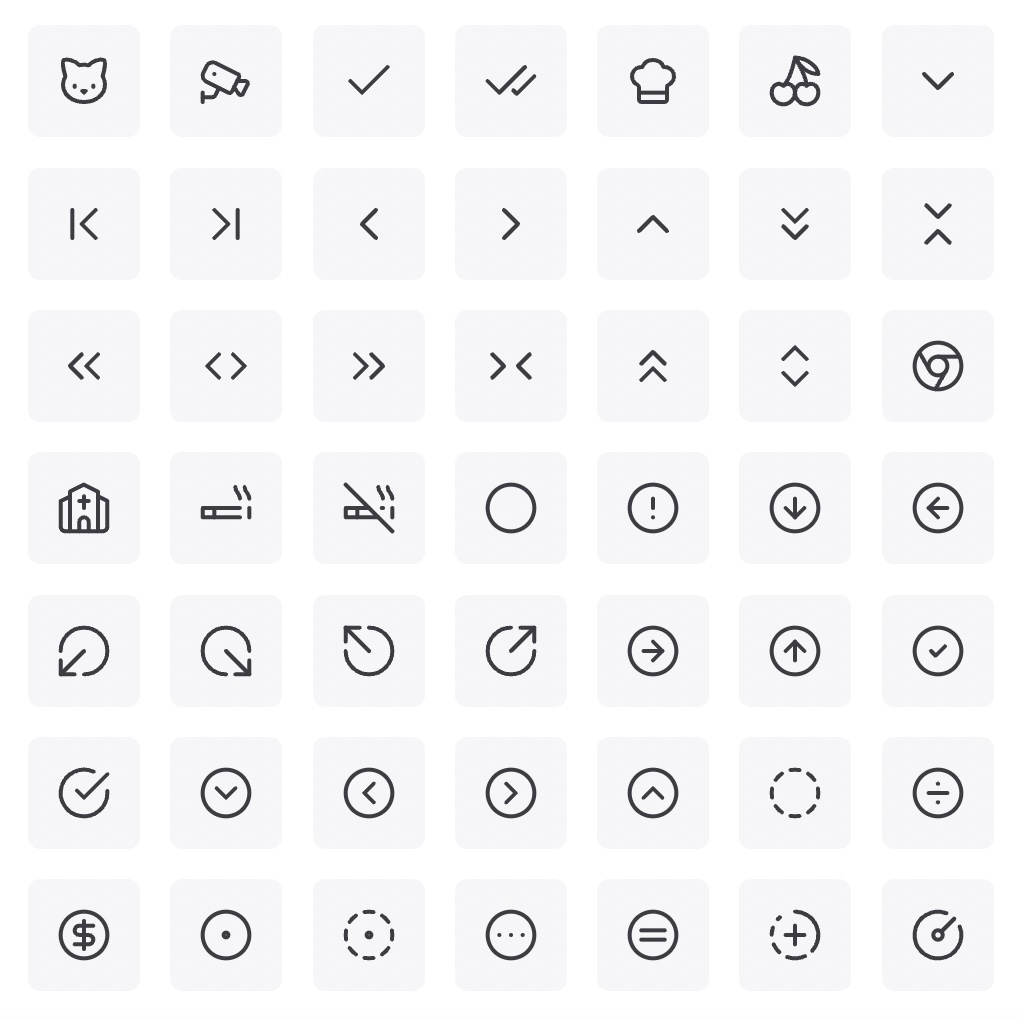
7. Lucide - Beautiful & consistent icons
Free
- 1470+ Free icons.
- Icon size, color and stroke width are customizable
- Lightweight and scalable
- Clean and designed with consistent guide
- Supported implementation in React, Vue, Svelte, Preact, Solid, Angular, React Native, Flutter
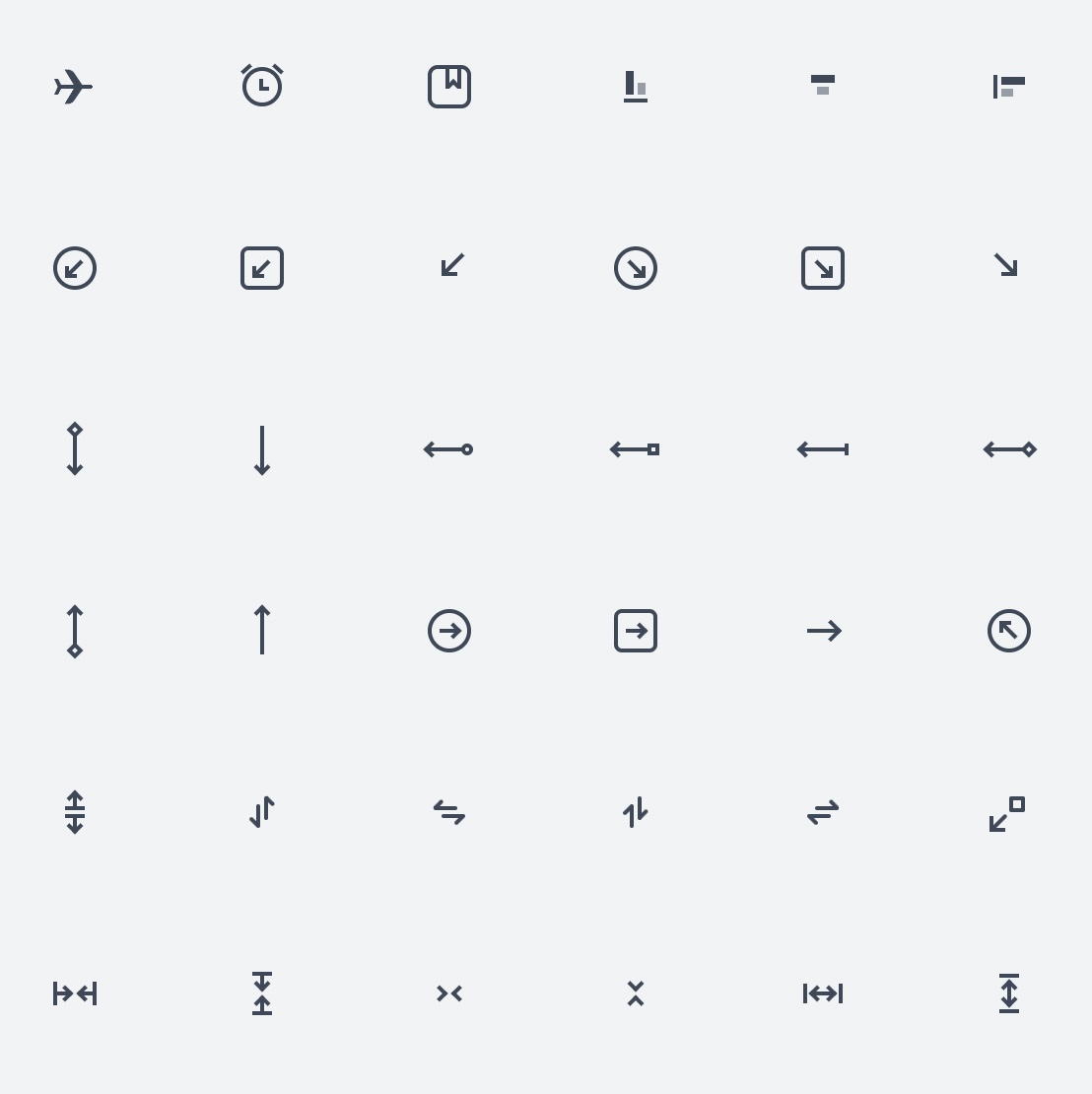
8. CSS.gg - Pure CSS Icons
Free
- 700+ Free icons.
- Icons size and color are customizable through css classes
- Accessible & lightweight
- Also available in SVG Sprite, styled-components, NPM & API
9. Iconpark - Abundant and colorful icons
Free
- 2600+ Free icons.
- Icon size, color and stroke width are customizable
- Available with 4 icon themes: Line, Fill, Two Tone, Multi-color
- Divided into 29 icon categories
- Supported implementation in React, Vue
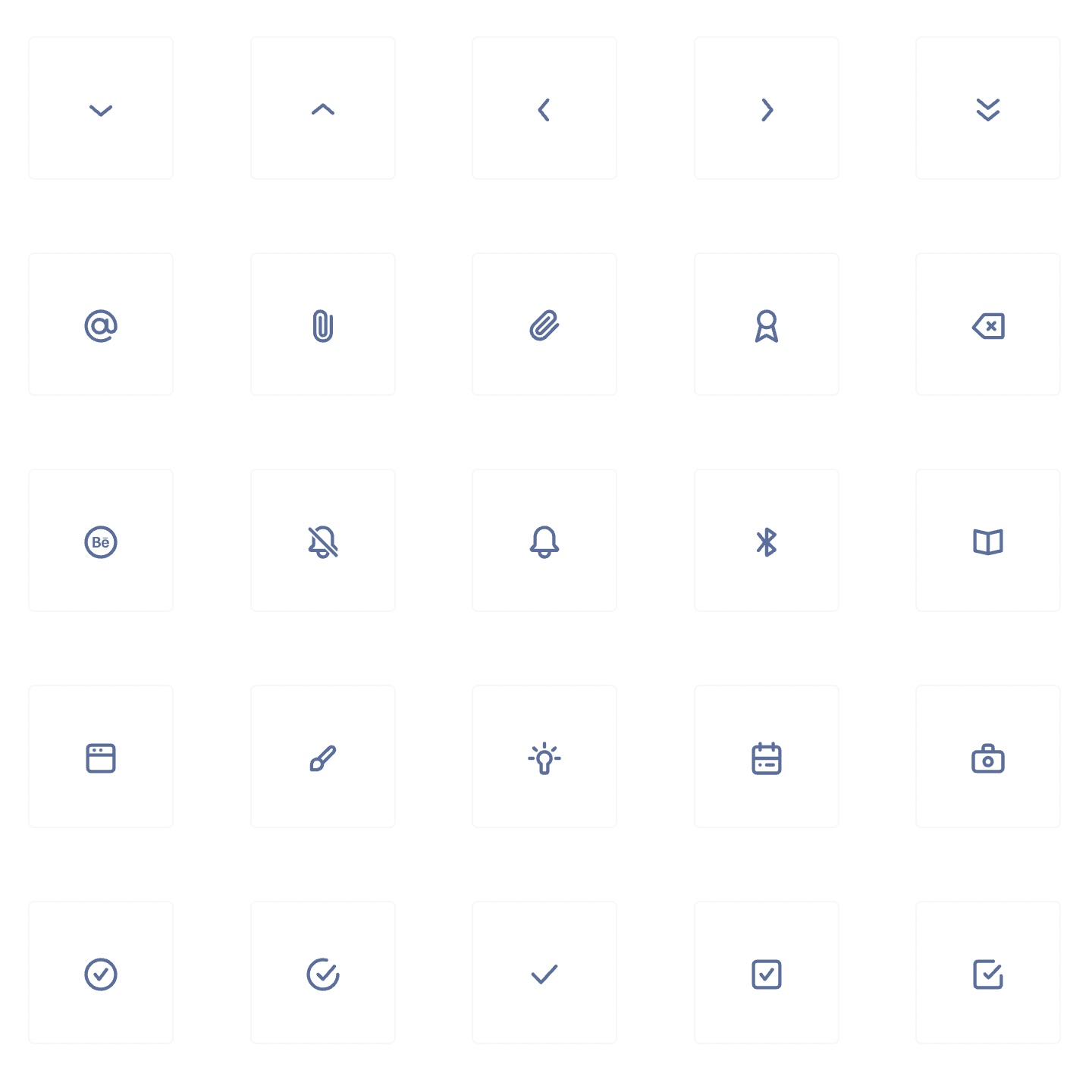
10. Eva - Beautifully Crafted Opensource Icons
Free
- 480+ Free icons.
- Available in 2 variants: Outline & Fill
- Designed specifically for Web, iOS, and Android App
- Icon size and color are customizable through custom html attributes
- Supported implementation in React Native, Flutter
11. Octicons - Scalable icons handcrafted by GitHub
Free
- 600+ Free icons.
- Icons size and color are customizable through css classes
- Accessible & lightweight
- Also available in SVG Sprite, styled-components, NPM & API
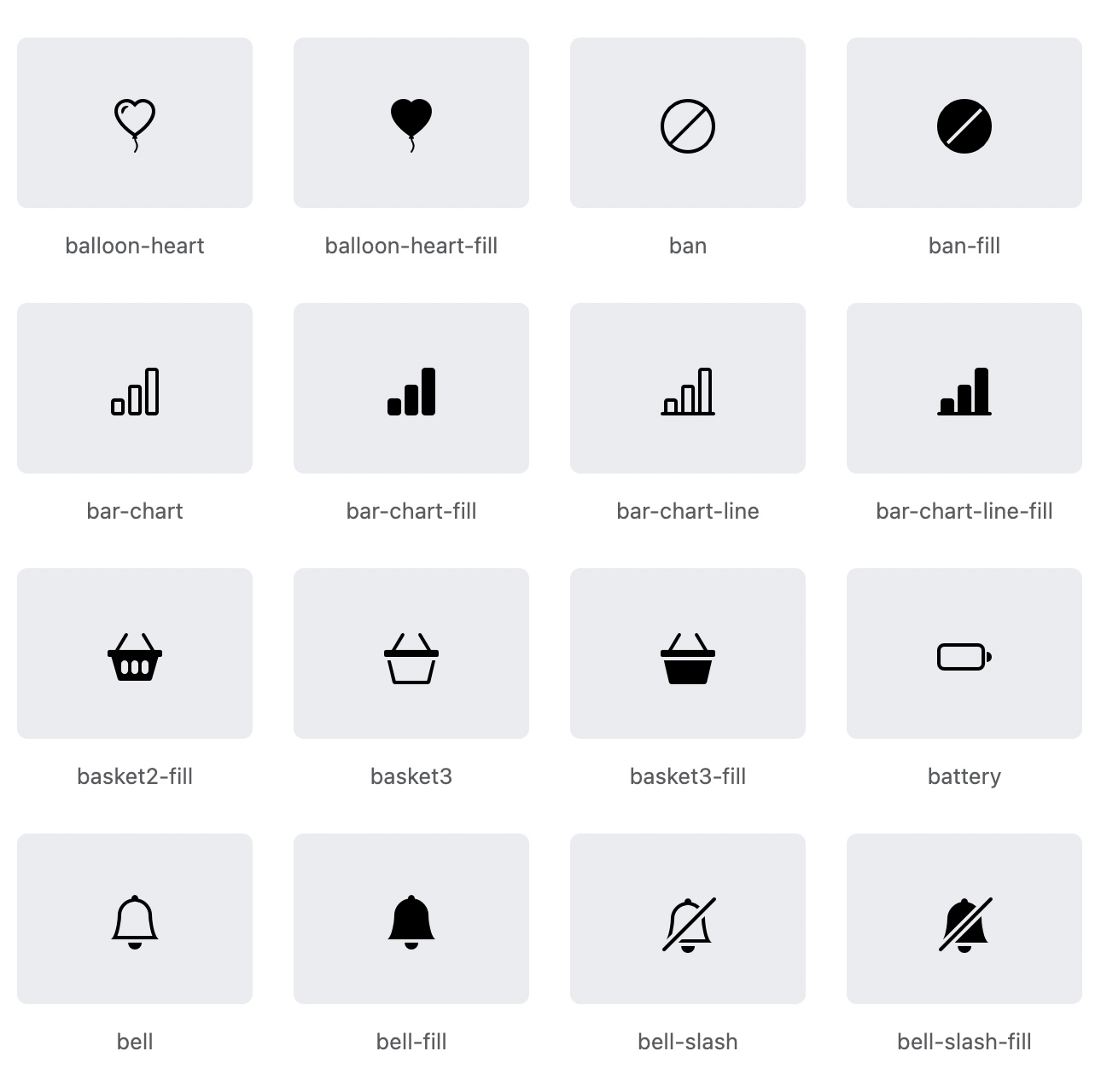
12. Bootstrap Icons
Free
- 2000+ Free icons.
- Icons size and color are customizable through css classes
- Suitable for project that use Bootstrap (CSS Framework)
- Can be used as SVG, SVG sprite or web font
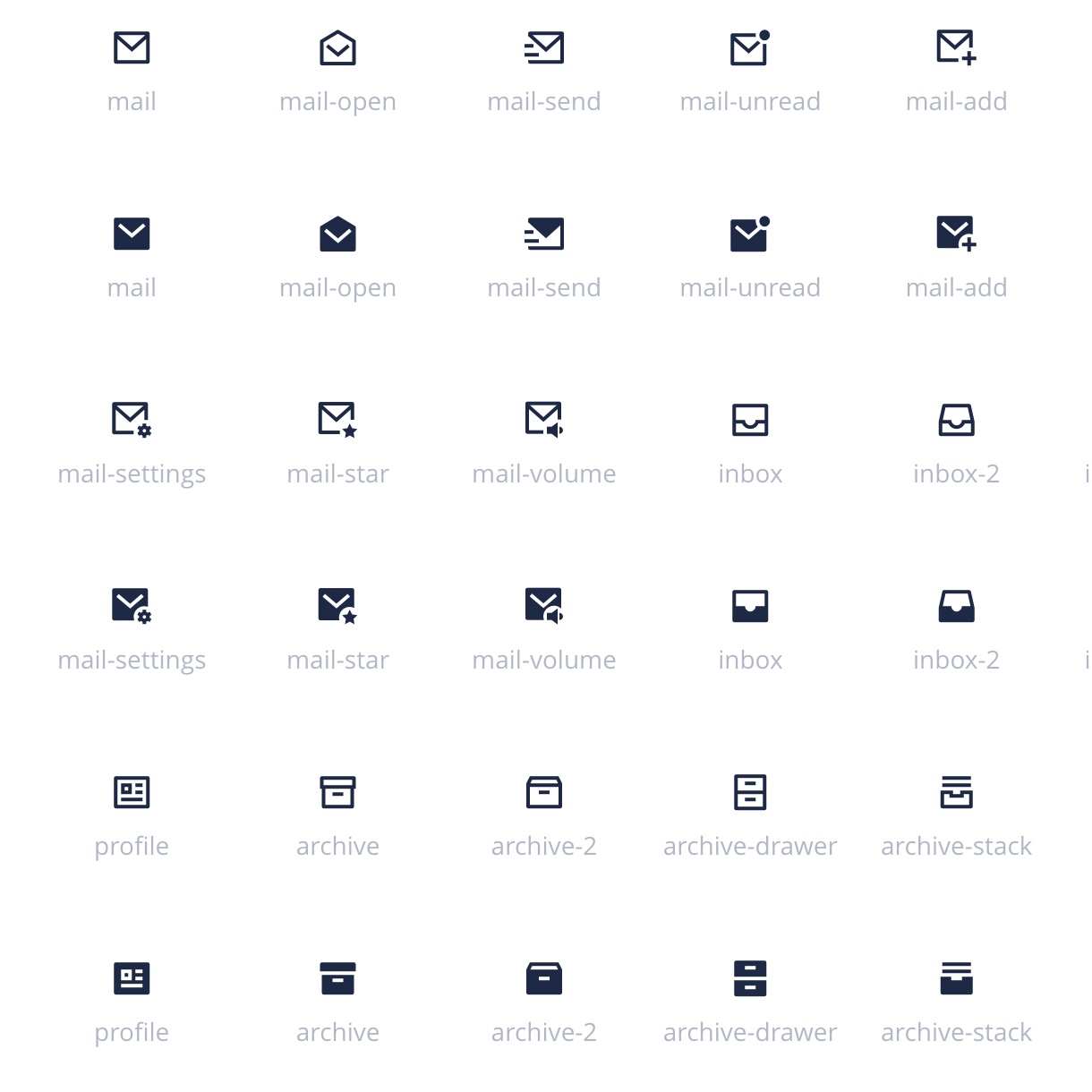
13. Remixicon - Simply Delightful Icon System
Free
- 2890+ Free icons.
- Icons color and size are customizable
- Wide variety of icon categories
- Supported implementation in React, Vue
14. Evil Icons - Simple and clean SVG icon pack
Free
- 70+ Free icons.
- Available in 3 sizes: Small, Medium, Large
- Color can be customized through css styles
- Supported implementation in React, Rails
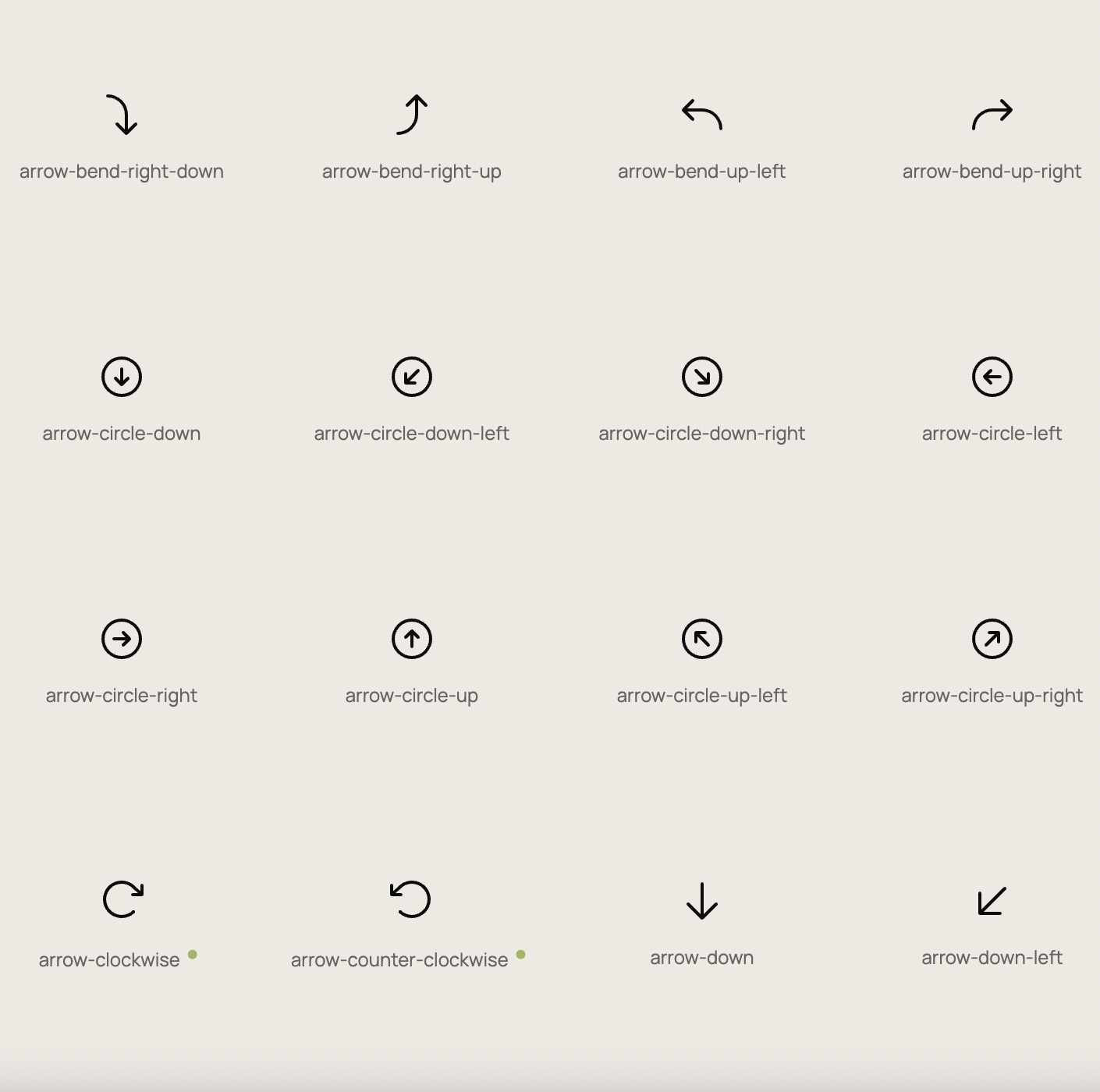
15. Phosphor - Flexible icon family
Free
- 9000+ Free icons.
- Icon size and color are customizable
- The icons divided into 6 variants (Thin, Light, Regular, Bold, Fill, Duotone)
- Supported implementation in React, Vue, Flutter, Elm
16. Iconoir - High-quality free icons
Free
- 1597+ Free icons.
- Size, stroke and color are customizable
- Available in 45+ Categories
- Supported implementation in React, React Native, Vue, Flutter
17. Boxicons - High Quality Web Icons
Free
- 1600+ Free icons.
- Icons size and color are customizable through css classes
- Can be used as SVG, web component, font or simply png file
- Icon can be animated with provided css classes
18. Unicons - Pixel-perfect vector icons
FreePremium
- 1000+ Free icons. 7000+ Premium icons.
- Icon size and color are customizable
- Some icons has animated variants
- Available in 6 styles: Solid, Line (FREE), Thin Line, Monochrome, 3D, Animated
- Supported implementation in React, Vue, React Native, Flutter
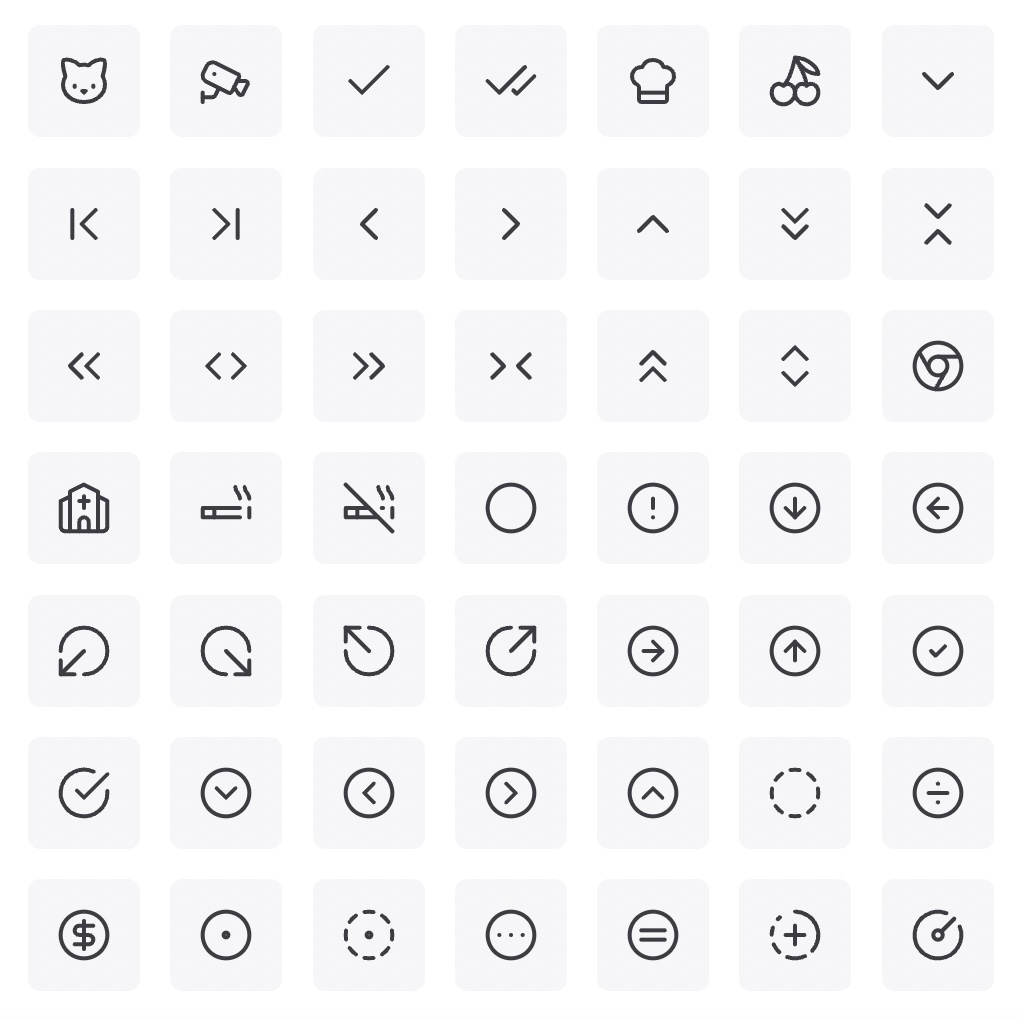
19. Hugeicons - Beautiful Icons
FreePremium
- 4000+ Free icons. 27000+ Premium icons.
- Icon size, color and stroke width are customizable
- 7 different styles: Stroke (Free), Duotone, Twotone, Solid, Bulk, Stroke Sharp, Solid Sharp
- Supported implementation in React, React Native, Flutter
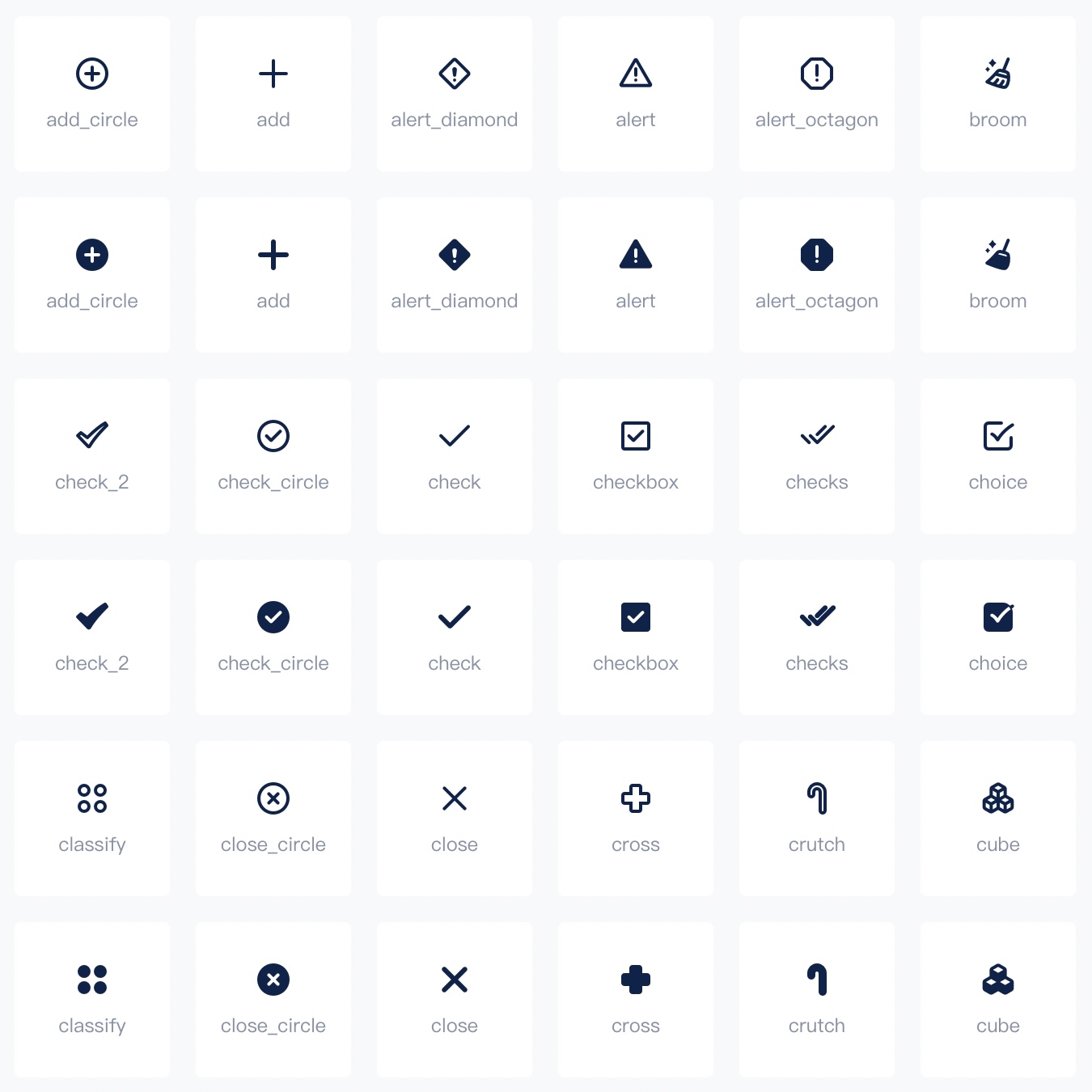
20. Mingcute - Carefully Designed Icon Library
Free
- 2926+ Free icons.
- Icon size and color are customizable
- Available with 2 icon variants: Line, Fill
- Divided into 25 icon categories
21. Akar Icons - A perfectly rounded icon library
Free
- 434+ Free icons.
- Icon color, size and stroke are customizable
- Available as SVG, font, web component and React component
- Supported implementation in React, Svelte, Flutter
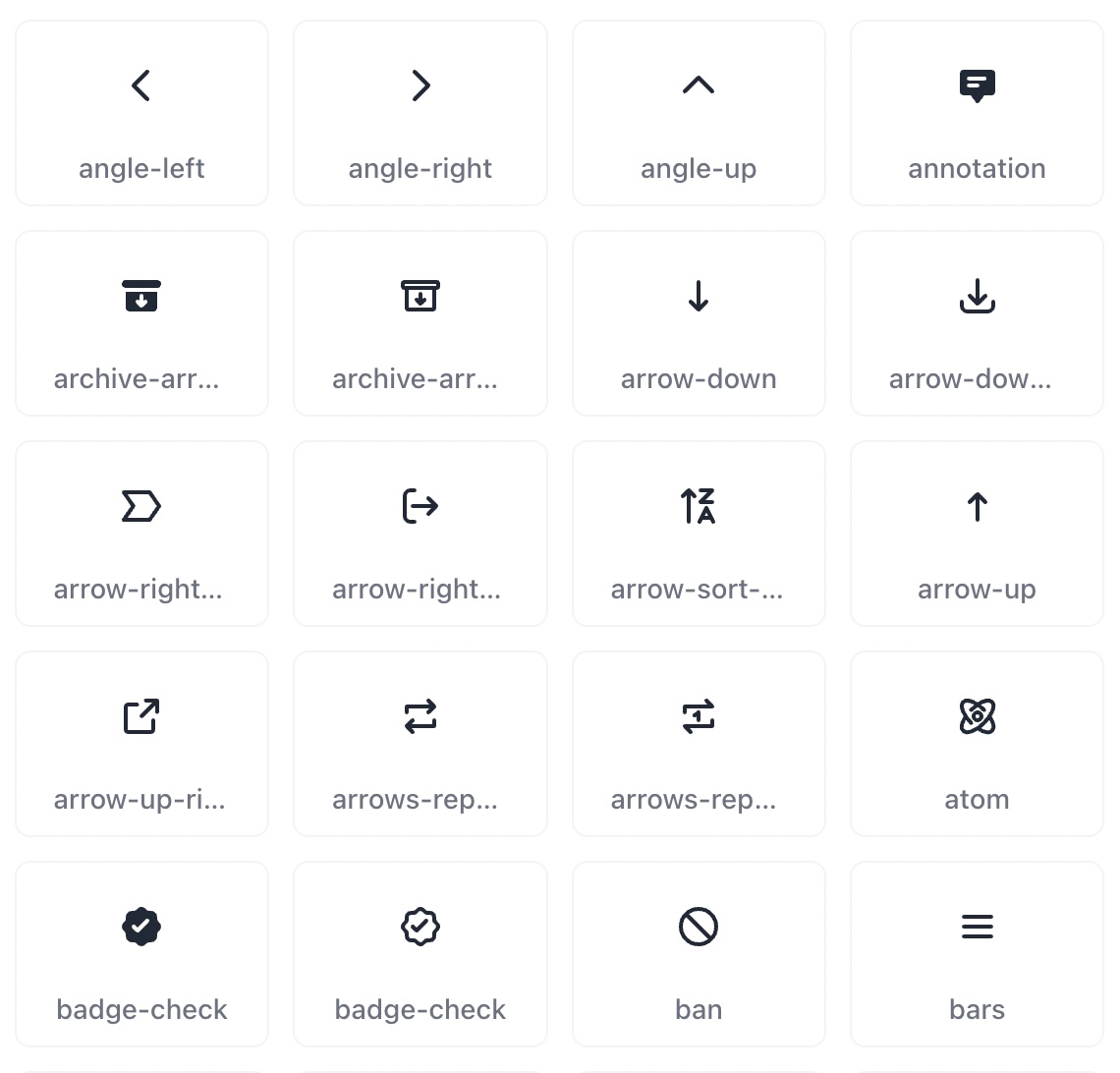
22. Flowbite Icons - SVG icons built for Flowbite
Free
- 521+ Free icons.
- Available in 2 styles: Solid, Outline
- Icon size and store can be customized easiy
- Supported implementation in React, Svelte, Laravel
23. IconaMoon
Free
- 2400+ Free icons.
- Available in 8 different styles: Bold, Doutone, Fill, Light, Thin, Square, Circle, Badge
- Available in 9 categories
- Size and Color are customizable